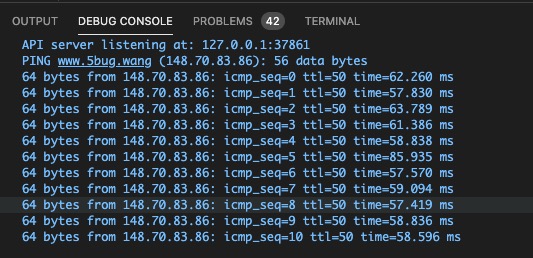您现在的位置是:首页 > 云原生 > Kubernetes > 正文
Kubernetes
k8s集群安装Prometheus监控以及Grafana面板的方法
环境准备
kubernetes集群(minikube开启的集群也行)
Helm3
操作步骤
使用helm安装kube-prometheus-stack
提示:helm安装方法请参考:https://helm.sh/docs/intro/install/
helm repo add prometheus-community helm repo update helm install prometheus prometheus-community/kube-prometheus-stack --version 9.4.10
因为我现在集群版本较低,所以这里安装的是9.4.10的版本,详细的版本区别可以参考:https://github.com/prometheus-community/helm-charts/tree/main/charts/kube-prometheus-stack
这里使用的是默认的配置,生产环境里根据实际需求调整下配置,可以修改values.yaml文件来达到调整配置的目的。
等待kube-prometheus-stack相关的组件的pod启动成功
# kubectl get pod alertmanager-prometheus-kube-prometheus-alertmanager-0 2/2 Running 0 3m prometheus-grafana-5dc99995dd-qpjm9 2/2 Running 0 3m prometheus-kube-prometheus-operator-77569bd5c7-74pl6 2/2 Running 0 3m prometheus-kube-state-metrics-7b4b4b7b7f-897zr 1/1 Running 0 3m prometheus-prometheus-kube-prometheus-prometheus-0 3/3 Running 1 3m prometheus-prometheus-node-exporter-97dhd 1/1 Running 0 3m prometheus-prometheus-node-exporter-klm98 1/1 Running 0 3m prometheus-prometheus-node-exporter-lqkkb 1/1 Running 0 3m prometheus-prometheus-node-exporter-r56fr 1/1 Running 0 3m prometheus-prometheus-node-exporter-tvjf5 1/1 Running 0 3m prometheus-prometheus-node-exporter-v9rkx 1/1 Running 0 3m prometheus-prometheus-node-exporter-zhff7 1/1 Running 0 3m prometheus-prometheus-node-exporter-zx65r 1/1 Running 0 3m
pod全部启动成功后,此时grafana面板只能通过clusterIP的方式进行访问,可以通过转发端口来在本机curl验证测试
# kubectl port-forward deployment/prometheus-grafana 3000 Forwarding from 127.0.0.1:3000 -> 3000
另开一个shell窗口来curl测试下
# curl -v http://localhost:3000 * About to connect() to localhost port 3000 (#0) * Trying 127.0.0.1... * Connected to localhost (127.0.0.1) port 3000 (#0) > GET / HTTP/1.1 > User-Agent: curl/7.29.0 > Host: localhost:3000 > Accept: */* > < HTTP/1.1 302 Found < Cache-Control: no-cache < Content-Type: text/html; charset=utf-8 < Expires: -1 < Location: /login < Pragma: no-cache < Set-Cookie: redirect_to=%2F; Path=/; HttpOnly; SameSite=Lax < X-Content-Type-Options: nosniff < X-Frame-Options: deny < X-Xss-Protection: 1; mode=block < Date: Thu, 17 Dec 2020 10:43:28 GMT < Content-Length: 29 < <a href="/login">Found</a>. * Connection #0 to host localhost left intact
出现这个302跳转到login就是代表部署成功了,可以配置外部访问了。
配置外部访问Grafana
安装完成后默认是ClusterIP的方式访问,可以通过如下方法配置外部访问:
port-forward转发端口
配置ingress
改为NodePort方式访问
我这里使用的NodePort访问,端口为32222,配置后访问地址:http://任意Node节点IP:32222/ ,使用默认用户名和密码:admin/prom-operator,Nodes监控面板效果如下:

相关文章
- 在Kubernetes里使用openkruise实现服务原地升级功能
- 吾八哥学k8s(十一):kubernetes里Pod的调度机制
- 吾八哥学k8s(十):kubernetes里Service和Ingress
- kubernetes中服务自定义Prometheus的metrics的方法
- kubernetes集群证书过期的解决方法
- kubelet启动失败报failed to find cgroups of kubelet的解决方法
- 吾八哥学k8s(九):kubernetes里持久化存储
- macOs和Linux环境下kubectl命令自动补齐的方法
- 吾八哥学k8s(八):kubernetes里Secret的用法
- apps/v1版本下使用client-go实现kubernetes回滚的方法