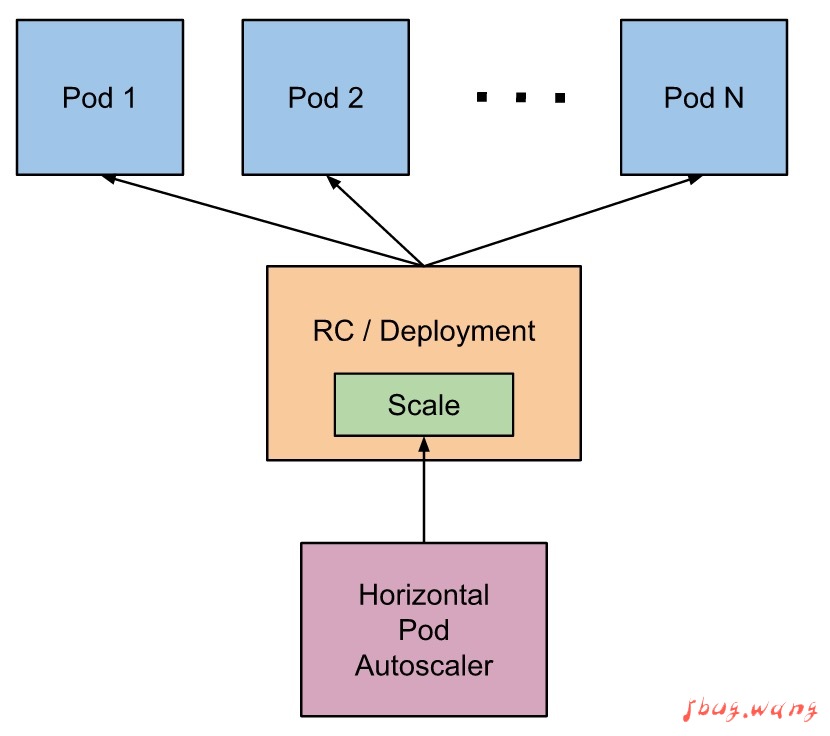您现在的位置是:首页 > 云原生 > Kubernetes > 正文
Kubernetes
吾八哥学k8s(七):kubernetes里ConfigMap的用法
什么是ConfigMap?
kubernetes通过ConfigMap来实现对容器中应用的配置管理。ConfigMap是一个将配置文件、参数变量等配置信息绑定到Pod容器的组件,ConfigMap允许将配置与Pod和组件分开,然后通过挂载的方式进行使用。
ConfigMap的创建
支持从文件、目录、字符串值来创建ConfigMap,可以使用-n指定NameSpace,语法如下:
kubectl create configmap NAME [--from-file=[key=]source] [--from-literal=key1=value1] [--dry-run=server|client|none]
查看帮助信息的方法:kubectl create configmap -h,可以看到一些例子:
Examples: # Create a new configmap named my-config based on folder bar kubectl create configmap my-config --from-file=path/to/bar # Create a new configmap named my-config with specified keys instead of file basenames on disk kubectl create configmap my-config --from-file=key1=/path/to/bar/file1.txt --from-file=key2=/path/to/bar/file2.txt # Create a new configmap named my-config with key1=config1 and key2=config2 kubectl create configmap my-config --from-literal=key1=config1 --from-literal=key2=config2 # Create a new configmap named my-config from the key=value pairs in the file kubectl create configmap my-config --from-file=path/to/bar # Create a new configmap named my-config from an env file kubectl create configmap my-config --from-env-file=path/to/bar.env
从文件创建ConfigMap
支持传递多个文件路径,例子如下:
kubectl create configmap 5bug-config \ --from-file=/5bug/projects/k8s-demo/config1.yaml \ --from-file=/5bug/projects/k8s-demo/config2.yaml
默认使用的文件名作为配置文件名,若要指定文件名则可以按如下方法写:
kubectl create configmap NAME --from-file=<filename>=<path-to-file>
例子:
kubectl create configmap 5bug-config-file --from-file=5bug=/5bug/projects/k8s-demo/config1.yaml
从目录创建ConfigMap
若from-file参数指定为目录的话,则目录下所有的文件都会创建为ConfigMap:
kubectl create configmap 5bug-config-path --from-file=/5bug/projects/k8s-demo/config/
从ENV文件创建ConfigMap
定义test.env文件如下:
env=prd url=www.5bug.wang
创建方法为:
kubectl create configmap 5bug-config-env --from-env-file=/5bug/projects/k8s-demo/test.env
从键值对创建ConfigMap
方法如下:
kubectl create configmap 5bug-config-literal --from-literal=web.name=5bug --from-literal=web.url=https://www.5bug.wang/
ConfigMap的查看
使用kubectl get configmaps命令可以查看ConfigMap列表,如图:
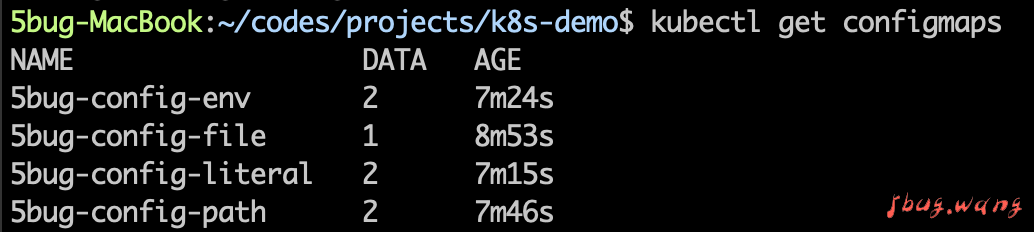
可以通过如下两种方法来查看ConfigMap的内容:
kubectl get configmap 5bug-config-env -o yaml
或
kubectl describe configmap 5bug-config-env
ConfigMap的删除
语法如下:
kubectl delete configmap NAME
例如:
kubectl delete configmap 5bug-config-env
ConfigMap的使用
ConfigMap支持如下用法:
支持作为容器内的环境变量
支持设置为容器启动命令的参数
支持挂载为容器内部的文件或目录
这里提供一个yaml写法来说明:
--- apiVersion: v1 kind: Pod metadata: name: k8s-demo spec: restartPolicy: Always containers: - image: www.5bug.wang/docker/k8s-demo:1.1 imagePullPolicy: IfNotPresent command: ["/bin/bash","-c","./k8s-demo"] name: k8s-demo ports: - containerPort: 8080 protocol: TCP env: - name: URL valueFrom: #将5bug-config-literal这个configmap里的web.url的值赋值给URL变量 configMapKeyRef: name: 5bug-config-literal key: web.url envFrom: #将configMap里的所有键值作为容器的环境变量 - configMapRef: name: 5bug-config-literal volumeMounts: #挂载配置 - name: logs #挂载设备的名字,与volumes[*].name 需要对应 mountPath: /data/logs #挂载到容器的/data/logs下 readOnly: True - name: config-path #将名称为5bug-config-path的configMap挂载到容器的/data/config目录下 mountPath: /data/config readOnly: True volumes: #定义一组挂载设备 - name: logs #定义一个挂载设备的名字 hostPath: path: /data/logs #挂载设备类型为hostPath,路径为宿主机下的/data/logs - name: config-path configMap: name: 5bug-config-path
使用ConfigMap需要注意的一些问题
必须先创建ConfigMap才能使用它
如果Pod引用的ConfigMap不存在则无法启动Pod
如果是volume的形式挂载到容器内部,只能挂载到某个目录下,该目录下原有的文件会被覆盖掉
ConfigMap和使用它的Pod必须在同一个NameSpace
相关文章
- 在Kubernetes里使用openkruise实现服务原地升级功能
- 吾八哥学k8s(十一):kubernetes里Pod的调度机制
- 吾八哥学k8s(十):kubernetes里Service和Ingress
- kubernetes中服务自定义Prometheus的metrics的方法
- k8s集群安装Prometheus监控以及Grafana面板的方法
- kubernetes集群证书过期的解决方法
- kubelet启动失败报failed to find cgroups of kubelet的解决方法
- 吾八哥学k8s(九):kubernetes里持久化存储
- macOs和Linux环境下kubectl命令自动补齐的方法
- 吾八哥学k8s(八):kubernetes里Secret的用法